해당 강의는 PC환경에 최적화 된 글 입니다.
목록 바로가기
https://cheolmini.tistory.com/53
[뒤끝 파헤치기] #14. 친구 기능
뒤끝 파헤치기 두번째 강의글 입니다.
동기, 비동기식으로 친구를 요청, 추가, 삭제를 해볼 것 입니다.
1. 뒤끝 콘솔 설정
뒤끝 콘솔 - 소셜 관리 - 설정
해당 옵션을 설정해줘야 친구신청시 오류가 발생하지 않습니다.
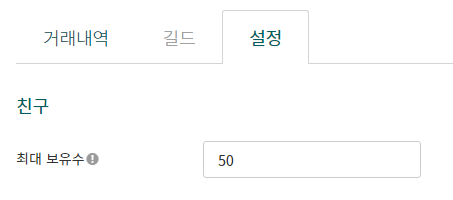
2. 친구의 inDate 값 가져오기
친구를 요청하기 위해선 친구의 inDate 값이 필요합니다.
그렇기 떄문에 아래와 같은 함수를 작성합니다.
string getGammerIndate(string nickname)
{
BackendReturnObject BRO = Backend.Social.GetGamerIndateByNickname(nickname);
if (BRO.IsSuccess())
{
JsonData GamerIndate = BRO.GetReturnValuetoJSON()["rows"][0];
string indate = GamerIndate["inDate"][0].ToString();
return indate;
}
return null;
}3. 예외처리 함수
참고만 해주세요
void Error(string errorCode, string type)
{
if (errorCode == "DuplicatedParameterException")
{
if (type == "UserFunc") print("중복된 사용자 아이디 입니다.");
else if (type == "UserNickname") print("중복된 닉네임 입니다.");
else if (type == "Friend") print("이미 요청되었거나 친구입니다.");
}
else if (errorCode == "BadUnauthorizedException")
{
if (type == "UserFunc") print("잘못된 사용자 아이디 혹은 비밀번호 입니다.");
}
else if (errorCode == "UndefinedParameterException")
{
if (type == "UserNickname") print("닉네임을 다시 입력해주세요");
}
else if (errorCode == "BadParameterException")
{
if (type == "UserNickname") print("닉네임 앞/뒤 공백이 있거나 20자 이상입니다.");
else if (type == "UserPW") print("잘못된 이메일입니다.");
else if (type == "gameData") print("잘못된 유형의 테이블 입니다.");
}
else if (errorCode == "NotFoundException")
{
if (type == "UserPW") print("등록된 이메일이 없습니다.");
else if (type == "Coupon") print("중복 사용이거나 기간이 만료된 쿠폰입니다.");
else if (type == "gameData") print("해당 테이블을 찾을 수 없습니다.");
}
else if (errorCode == "Too Many Request")
{
if (type == "UserPW") print("요청 횟수를 초과하였습니다. (1일 5회)");
}
else if (errorCode == "PreconditionFailed")
{
if (type == "gameData") print("해당 테이블은 비활성화 된 테이블 입니다.");
else if (type == "Friend") print("받는 사람 혹은 보내는 사람의 요청갯수가 꽉 찬 상태입니다.");
}
else if (errorCode == "ServerErrorException")
{
if (type == "gameData") print("하나의 row이 400KB를 넘습니다");
}
else if (errorCode == "ForbiddenError")
{
if (type == "gameData") print("타인의 정보는 삭제가 불가능합니다.");
}
}동기 방식
1. 친구 요청
Backend.Social.Friend.RequestFriend("gamerIndate");
위에서 작성한 함수를 통해 inDate값을 가져온 후 해당 값으로 친구를 요청합니다.
public void requestFriend()
{
BackendReturnObject BRO = Backend.Social.Friend.RequestFriend(getGammerIndate(FriendNickname.text));
if (BRO.IsSuccess()) print($"동기 방식 {FriendNickname.text}님에게 친구요청 성공");
else Error(BRO.GetErrorCode(), "Friend");
FriendNickname.text = "";
}
2. 친구 요청을 받은 리스트
Backend.Social.Friend.GetReceivedRequestList();
친구 요청이 들어온 리스트를 받습니다.
이때 닉네임과 inDate 값을 저장합니다.
그후 스크롤 뷰에 출력합니다.
public void getReceivedFriendList()
{
BackendReturnObject BRO = Backend.Social.Friend.GetReceivedRequestList();
if (BRO.IsSuccess())
{
JsonData jsonData = BRO.GetReturnValuetoJSON()["rows"];
for (int i = 0; i < jsonData.Count; i++)
{
JsonData Data = jsonData[i];
string nickname = Data["nickname"][0].ToString();
string inDate = Data["inDate"][0].ToString();
for (int j = 0; j < ReceivedFriendList.childCount; j++)
{
if (!ReceivedFriendList.GetChild(j).gameObject.activeSelf)
{
ReceivedFriendList.GetChild(j).GetChild(1).GetComponent<Text>().text = nickname;
ReceivedFriendList.GetChild(j).GetChild(2).GetComponent<Text>().text = inDate;
ReceivedFriendList.GetChild(j).gameObject.SetActive(true);
break;
}
}
}
print("동기 방식 친구 요청 리스트 조회 성공");
}
}
3. 친구 수락
Backend.Social.Friend.AcceptFriend("gamerIndate");
친구 요청을 받을때 inDate 값을 저장했기때문에 해당 값을 넣어줍니다.
public void AcceptFriend()
{
string inDate = EventSystem.current.currentSelectedGameObject.transform.parent.GetChild(2).GetComponent<Text>().text;
BackendReturnObject BRO = Backend.Social.Friend.AcceptFriend(inDate);
if (BRO.IsSuccess())
{
EventSystem.current.currentSelectedGameObject.transform.parent.gameObject.SetActive(false);
print("동기 방식 친구 수락 완료");
}
else Error(BRO.GetErrorCode(), "Friend");
}4. 친구 거절
Backend.Social.Friend.RejectFriend("gamerIndate");
친구 요청을 받을때 inDate 값을 저장했기때문에 해당 값을 넣어줍니다.
public void RejectFriend()
{
string inDate = EventSystem.current.currentSelectedGameObject.transform.parent.GetChild(2).GetComponent<Text>().text;
BackendReturnObject BRO = Backend.Social.Friend.RejectFriend(inDate);
if (BRO.IsSuccess())
{
EventSystem.current.currentSelectedGameObject.transform.parent.gameObject.SetActive(false);
print("동기 방식 친구 거절 완료");
}
}5. 친구 리스트
Backend.Social.Friend.GetFriendList();
친구 수락을 한 리스트를 조회합니다.
이때 닉네임과 inDate 값을 저장합니다.
그후 스크롤 뷰에 출력합니다.
public void getFriendList()
{
BackendReturnObject BRO = Backend.Social.Friend.GetFriendList();
if (BRO.IsSuccess())
{
JsonData jsonData = BRO.GetReturnValuetoJSON()["rows"];
for (int i = 0; i < jsonData.Count; i++)
{
JsonData Data = jsonData[i];
string nickname = Data["nickname"][0].ToString();
string indate = Data["inDate"][0].ToString();
for (int j = 0; j < FriendList.childCount; j++)
{
if (!FriendList.GetChild(j).gameObject.activeSelf)
{
FriendList.GetChild(j).GetChild(1).GetComponent<Text>().text = nickname;
FriendList.GetChild(j).GetChild(2).GetComponent<Text>().text = indate;
FriendList.GetChild(j).gameObject.SetActive(true);
break;
}
}
}
print("동기 방식 친구 리스트 조회 성공");
}
}
6. 친구 삭제
Backend.Social.Friend.BreakFriend("gamerIndate");
친구 수락을 한 리스트를 조회할때 얻은 inDate값을 넣어줍니다.
public void BreakFriend()
{
string inDate = EventSystem.current.currentSelectedGameObject.transform.parent.GetChild(2).GetComponent<Text>().text;
BackendReturnObject BRO = Backend.Social.Friend.BreakFriend(inDate);
if (BRO.IsSuccess())
{
EventSystem.current.currentSelectedGameObject.transform.parent.gameObject.SetActive(false);
print("동기 방식 친구 삭제 완료");
}
}
비동기 방식
1. 친구 요청
BackendAsyncClass.BackendAsync(Backend.Social.Friend.RequestFriend, "gamerIndate", (callback) => { // 이후 처리 });
public void requestFriendAsync()
{
BackendAsyncClass.BackendAsync(Backend.Social.Friend.RequestFriend, getGammerIndate(FriendNickname.text), (callback) =>
{
if (callback.IsSuccess()) print($"비동기 방식 {FriendNickname.text}님에게 친구요청 성공");
else Error(callback.GetErrorCode(), "Friend");
FriendNickname.text = "";
});
}
2. 친구 요청을 받은 리스트
Backend.Social.Friend.GetReceivedRequestList((callback) => { // 이후 처리 });
public void getReceivedFriendListAsync()
{
BackendAsyncClass.BackendAsync(Backend.Social.Friend.GetReceivedRequestList, BRO =>
{
if (BRO.IsSuccess())
{
JsonData jsonData = BRO.GetReturnValuetoJSON()["rows"];
for (int i = 0; i < jsonData.Count; i++)
{
JsonData Data = jsonData[i];
string nickname = Data["nickname"][0].ToString();
string inDate = Data["inDate"][0].ToString();
for (int j = 0; j < ReceivedFriendList.childCount; j++)
{
if (!ReceivedFriendList.GetChild(j).gameObject.activeSelf)
{
ReceivedFriendList.GetChild(j).GetChild(1).GetComponent<Text>().text = nickname;
ReceivedFriendList.GetChild(j).GetChild(2).GetComponent<Text>().text = inDate;
ReceivedFriendList.GetChild(j).gameObject.SetActive(true);
break;
}
}
}
print("비동기 방식 친구 요청 리스트 조회 성공");
}
});
}
3. 친구 수락
BackendAsyncClass.BackendAsync(Backend.Social.Friend.AcceptFriend, "gamerIndate", (callback) => { // 이후 처리 });
public void AcceptFriendAsync()
{
string inDate = EventSystem.current.currentSelectedGameObject.transform.parent.GetChild(2).GetComponent<Text>().text;
BackendAsyncClass.BackendAsync(Backend.Social.Friend.AcceptFriend, inDate, (callback) =>
{
if (callback.IsSuccess())
{
EventSystem.current.currentSelectedGameObject.transform.parent.gameObject.SetActive(false);
print("비동기 방식 친구 수락 완료");
}
else Error(callback.GetErrorCode(), "Friend");
});
}4. 친구 거절
BackendAsyncClass.BackendAsync(Backend.Social.Friend.RejectFriend, "gamerIndate", (callback) => { // 이후 처리 });
public void RejectFriendAsync()
{
string inDate = EventSystem.current.currentSelectedGameObject.transform.parent.GetChild(2).GetComponent<Text>().text;
BackendAsyncClass.BackendAsync(Backend.Social.Friend.RejectFriend, inDate, (callback) =>
{
if (callback.IsSuccess())
{
EventSystem.current.currentSelectedGameObject.transform.parent.gameObject.SetActive(false);
print("비동기 방식 친구 거절 완료");
}
});
}5. 친구 리스트
BackendAsyncClass.BackendAsync(Backend.Social.Friend.GetFriendList, (callback) => { // 이후 처리 });
public void getFriendListAsync()
{
BackendAsyncClass.BackendAsync(Backend.Social.Friend.GetFriendList, (callback) =>
{
if (callback.IsSuccess())
{
JsonData jsonData = callback.GetReturnValuetoJSON()["rows"];
for (int i = 0; i < jsonData.Count; i++)
{
JsonData Data = jsonData[i];
string nickname = Data["nickname"][0].ToString();
string indate = Data["inDate"][0].ToString();
for (int j = 0; j < FriendList.childCount; j++)
{
if (!FriendList.GetChild(j).gameObject.activeSelf)
{
FriendList.GetChild(j).GetChild(1).GetComponent<Text>().text = nickname;
FriendList.GetChild(j).GetChild(2).GetComponent<Text>().text = indate;
FriendList.GetChild(j).gameObject.SetActive(true);
break;
}
}
}
print("비동기 방식 친구 리스트 조회 성공");
}
});
}6. 친구 삭제
BackendAsyncClass.BackendAsync(Backend.Social.Friend.BreakFriend, "gamerIndate", (callback) => { // 이후 처리 });
public void BreakFriendAsync()
{
string inDate = EventSystem.current.currentSelectedGameObject.transform.parent.GetChild(2).GetComponent<Text>().text;
BackendAsyncClass.BackendAsync(Backend.Social.Friend.BreakFriend, inDate, (callback) =>
{
if (callback.IsSuccess())
{
EventSystem.current.currentSelectedGameObject.transform.parent.gameObject.SetActive(false);
print("비동기 방식 친구 삭제 완료");
}
});
}
UI 구성하기
스크롤 뷰를 통해 리스트를 구현하였습니다.
전역 변수는 아래와 같이 선언하였습니다.
[Header("Social")]
public InputField GamerNickname;
public InputField FriendNickname;
public Transform ReceivedFriendList;
public Transform FriendList;
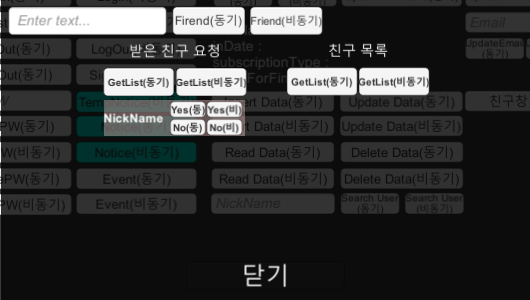
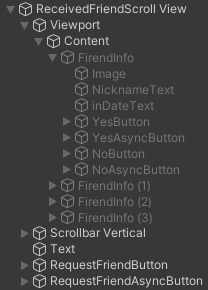
결과
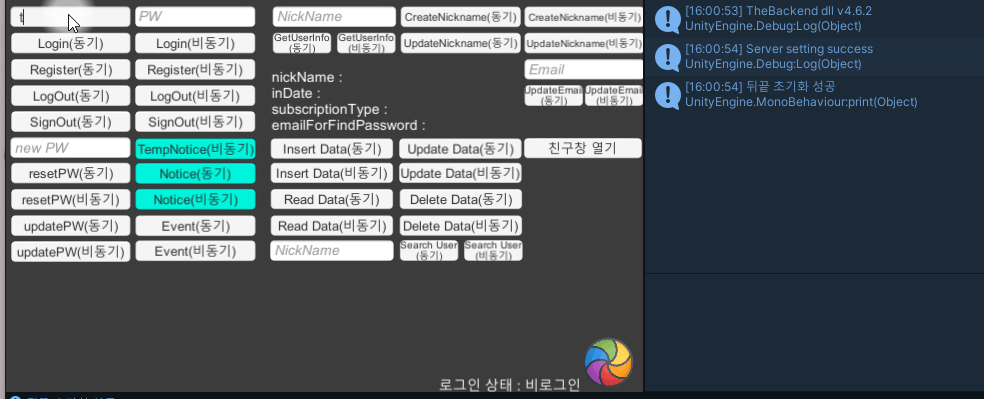
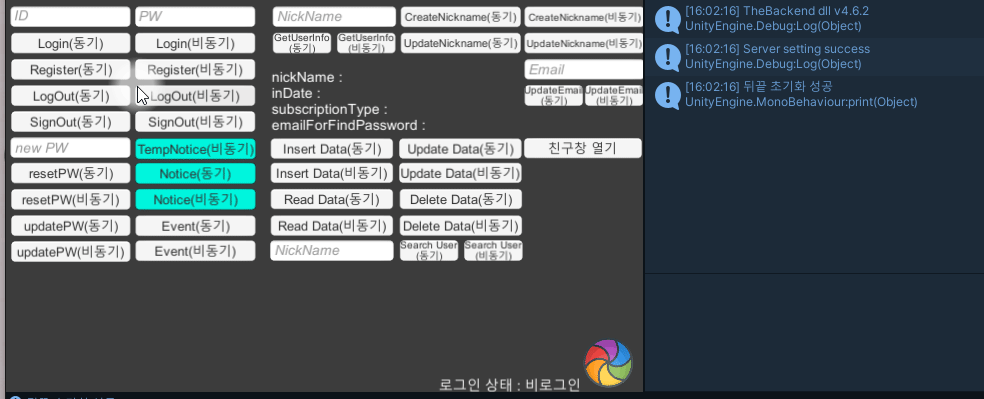
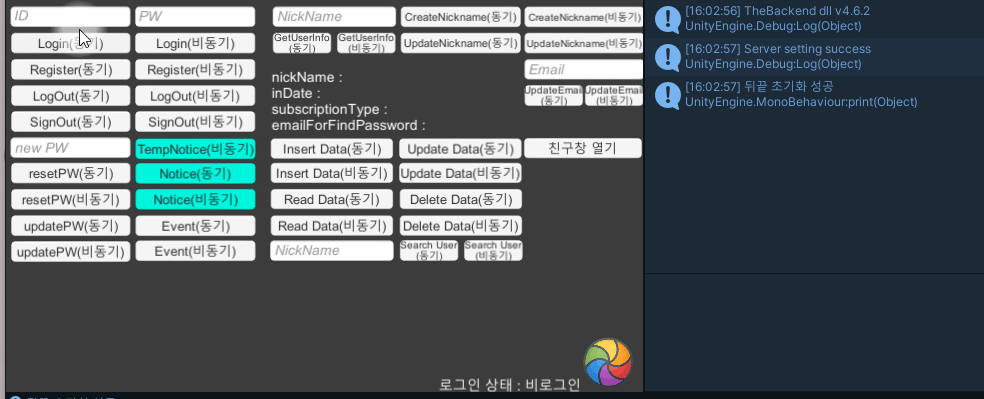
참고 글
https://developer.thebackend.io/unity3d/guide/social/friendv1_2/
뒤끝 개발자
모바일 게임 서버를 쉽게 생성, 관리 할 수 있는 뒤끝의 개발자 사이트입니다.
developer.thebackend.io
https://developer.thebackend.io/unity3d/guide/social/friend_requestv1_2/
뒤끝 개발자
모바일 게임 서버를 쉽게 생성, 관리 할 수 있는 뒤끝의 개발자 사이트입니다.
developer.thebackend.io
모든 프로젝트는 깃 허브에 업데이트 할 예정입니다.
https://github.com/CM-Games/BackEnd
읽어 주셔서 감사합니다.
검색어
뒤끝베이스
뒤끝강좌
뒤끝
뒤끝매치
뒤끝챗
유니티뒤끝
백앤드
유니티백앤드
유니티서버
유니티데이터저장
뒤끝기초
뒤끝서버
'Unity > 뒤끝' 카테고리의 다른 글
| [뒤끝 파헤치기] #15. 쪽지 기능 (2) | 2020.08.07 |
|---|---|
| [뒤끝 파헤치기] #13. 유저 찾기 (0) | 2020.07.30 |
| [뒤끝 파헤치기] #12. 사용자 게임 정보 삭제 (0) | 2020.07.29 |
| [뒤끝 파헤치기] #11. 사용자 게임 정보 수정 (1) | 2020.07.28 |
| [뒤끝 파헤치기] #10. 사용자 게임 정보 읽기 (3) | 2020.07.27 |



